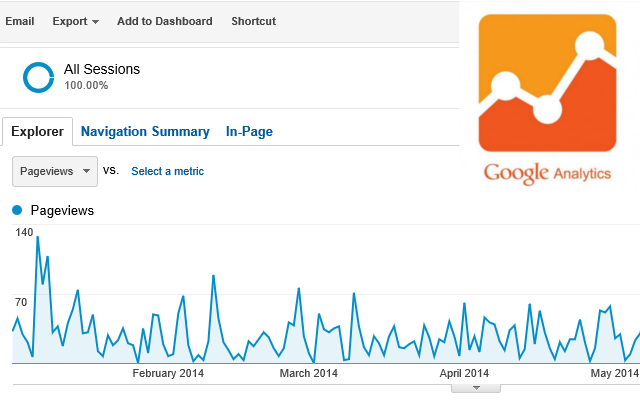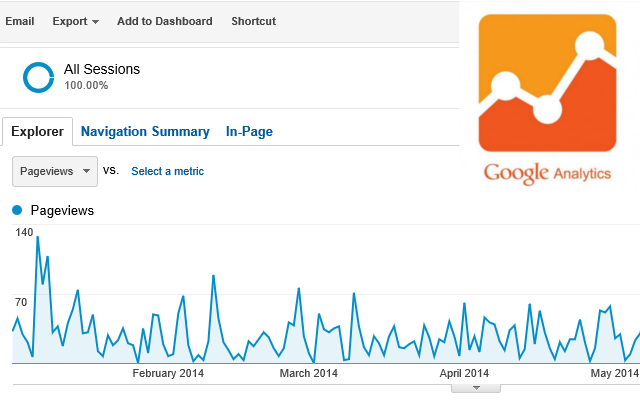
Earlier this year, this particular website had a pretty big decrease in traffic from the previous month. It’s probably no surprise that when there is a substantive change in website patterns, this webmaster decided to take a look at the analytics to see if I could figure out why we had a 22% decrease in sessions (what Google Analytics used to call visits). The way I look at website traffic patterns depends on the nature of the website. A regular business website with mostly static content is going to show different usage patterns than a blog that has new content on a regular basis.
Business website traffic troubleshooting
For a business or information website I tend to focus on the home page and look at the aggregate statistics because I know that the content on the home page doesn’t change much. If there is a jump in traffic, I check first to see where that increase is coming from, then to see if there were any changes made to the page.
Blog traffic troubleshooting
With a blog, I know the home page changed with the most recent blog post, so I immediately check any spikes against the dates of blog posts to see which posts are most likely driving traffic, and which ones are dead weight. (Dead weight is most likely to come from a large, slow-loading image that wasn’t optimized or perhaps a weak headline combined with no search engine optimization. But those are subjects for future posts.)
In this case, not all of the blame could be laid at the feet of the home page. For some reason the About Us page had nearly 15% fewer sessions. Looking at the sources didn’t reveal any big trends since the reduction was spread across Google and a few other sources. I figured some wider context might contain some clues, and I was right. Because I was comparing two months, I expanded the date range to several months without a comparison to see the overall trend of page usage. It showed that the previous month included the tail end of a small spike in traffic on the About Us page. This trend was somewhat consistent with the website as a whole, though less defined site-wide.
Context is key
The key to looking at traffic patterns in websites is context. Your website might be seasonal, so comparing the same month in consecutive years would make more sense than comparing consecutive months. If you’re looking at a blog, be sure to note the dates of your posts. Some posts will do better than others and can cause fluctuations in traffic. It’s important not to jump to conclusions too quickly. With a little time and the appropriate context, you can generally narrow down what’s behind a change in website traffic patterns.