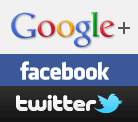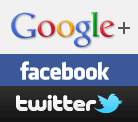I’ve had my Google+ (G+) account for about a month now, so I thought I would take a step back and look at my personal social media landscape to get some perspective.
My Landscape
I’ve been on Facebook and Twitter for roughly two years each. I was slower getting comfortable with Facebook than I was with Twitter, though not just because Twitter is more simplistic. To me, Facebook seems to be more personal and permanent than Twitter because of the way information is displayed. Looking at a Facebook profile, including their info, wall, friends and photos gives you a better sense of somebody’s personality than a Twitter profile does, even if they contain pretty much the same info. It’s definitely true of my profile and a couple of others I know who are on both Facebook and Twitter.
The New Thing
So with these two established, along comes G+ to add another medium to the mix. At first I was a little leery of adding to my “workload”. It takes a little effort to use social media for fun and a lot more for work. There was also the thought that I didn’t need another medium since Facebook and Twitter covered my perceived needs. But, since it’s Google, I had to try it out and give it a fair shake. I had tried Buzz, Google’s previous attempt at social media that failed miserably, so I wasn’t sure what to expect. Had Google learned from their mistakes on Buzz? How would they integrate it with their other services like Gmail, Picasa, Docs, Sites, Reader, etc…? With the help of some friends, I have done some tests with Circles, Animated gifs, uploaded video and Picasa.
Circles
Circles is what Google is calling a collection of people. You can add people to multiple Circles, so you can view shared content through different lenses. For example, I have organized some of my people by the following: Twitter, Facebook, Real Life, Professional, Local, Hometown. Most people will fall into more than one Circle. Hopefully, Google will let you view your stream by selecting multiple Circles. Right now it’s one or all of them.
Animated Gifs
Maybe it’s my inner MySpace, but I like animated gifs. Well done animated gifs. The best site ever is http://iwdrm.tumblr.com. To have gifs animated in the stream, you must upload the gif to G+ rather than hot-linking to it, and it can’t be over a certain size (more testing is required to figure out the exact size). If the file is too big or linked from another site, you have to click through to see the animation. If this is the case you should probably add a caption or comment so people know to click through to see the animation.
Uploaded Video and Picasa
Facebook has “Photos”. G+ has Picasa (found under Photos in Google’s new top toolbar), their existing photo album service. Images uploaded through G+, by default, go into an album cleverly named “Photos from posts”. The permissions you assign to the photos carry over to Picasa. Video uploaded through G+ is treated the same as an image and goes into the same album by default. There isn’t any integration with YouTube (owned by Google) yet, but I would expect that would take a while. Picasa does not allow you to choose a thumbnail like YouTube does. You are probably better off just using YouTube and embedding the video. I will be doing some experimentation with permissions between the two because the permissions on G+ are far more granular than YouTube’s. By the way, The Picasa name may be going away, but the photo tool isn’t going anywhere.
Conclusion
Google+ is still a work in progress, and so is my profile. The permission differences between G+ and other Google services is worth exploring. So far, in my social media landscape, G+ seems to be somewhere between Facebook and Twitter, but far closer to Facebook.
Related articles
- Google Plus Vs Facebook: Battle of animated Gifs! (trak.in)
- Google Plus Has One Huge Glaring Oversight: YouTube Integration (reelseo.com)