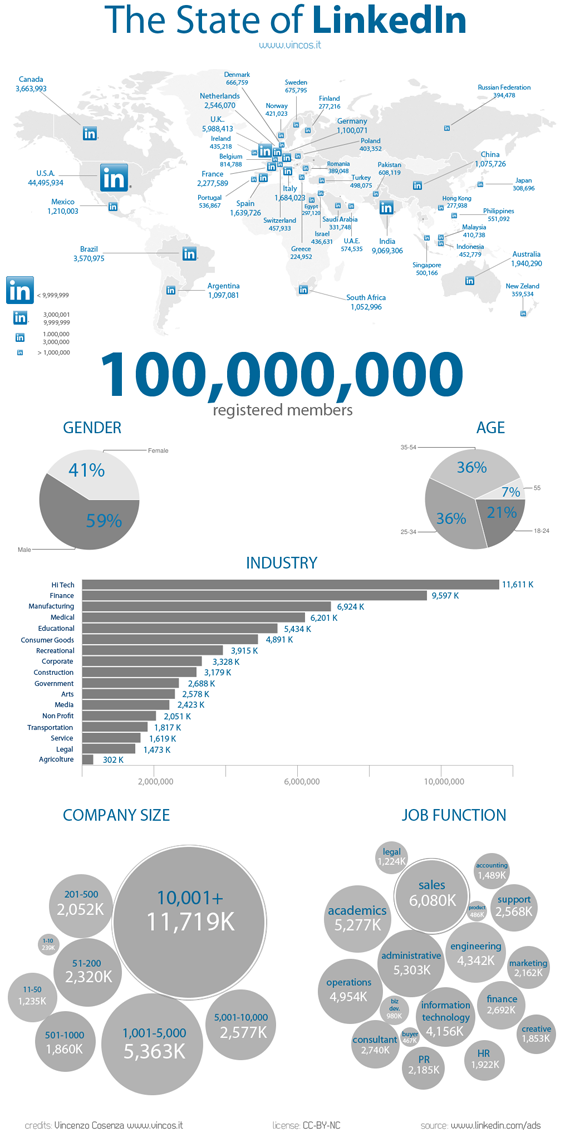Seven Tips to Make LinkedIn Work for You
It’s no surprise that when someone mentions social media networks, the two largest come to mind: Facebook and Twitter. But Facebook and Twitter may not be the most appropriate social media channels for your business or nonprofit organization. Since using social media channels well requires a significant investment of your time and money, you want to be sure you’re in the right place to support your marketing strategy and objectives. LinkedIn may be the primary, and in some cases the only, social media network with a suitable return on investment for you.
This is particularly true for B2B marketers, including many professional service firms, and other organizations whose customers are not individual consumers. The value of the platform is often overlooked because Facebook and Twitter have such dominating popularity and media presence; however, LinkedIn is a valuable marketing tool with a strong user base. The network announced on March 22nd that it had reached a milestone with 100 million users, of which 44 million were U.S.-based — and the platform should be considered as part of any social media marketing strategy.
Who’s Using LinkedIn?
LinkedIn is a business-oriented social networking site launched in 2003 to help professionals maintain a list of contacts they know and trust in business circles. Individuals use the network as a research tool to find information on companies, firms, or organizations they may be interested in working for in the future, to connect with former work colleagues, and to identify knowledge experts in various fields. The infographic below shows a current breakdown of users. (Click to enlarge.)
LinkedIn has become a powerful networking tool in the business world, not only as a means to keep in touch with colleagues, but to recruit employees, generate new business leads, and keep up with competitors. The platform is gaining momentum in its niche as the business professional social media tool with 1 million new users joining the service every week.
Making LinkedIn Work for You
You need to do the legwork to make this platform a valuable tool, just as with any social media network. (LinkedIn offers detailed step-by-step instructions in its Help Center.) Here are seven quick tips for getting the most out of this social network.
- Complete Your Profile. Completing your profile can seem a little overwhelming or redundant since much of the information is so similar to a resume. Watching the % bar slowly increase as you complete tasks can be frustrating to some or strangely satisfying for others. But taking the time to build a basic profile including a business photo, past positions, current interests, and your core network of connections will lead to strong search results and professional connections.
- Claim Your Name. Although the privacy settings allow you to make as much or as little of your profile visible as you wish to those outside your network of connections, it is important to claim your ‘public profile url’ so your profile is accessible to search engines. LinkedIn profile links rank highly in search engine results, so you want to be sure someone else doesn’t show up when business people are searching for you.
- Set Up a Company Page. Establishing a page for your company is a simple addition to your personal profile and an additional avenue for potential customers and employees to find information about your products or services, employees, and your brand. (If you work for a company or organization that already has a Company Page, be sure you are linked to the correct organization using the drop-down window for “current employer.”)
- Get Your Employees Engaged. Once your personal LinkedIn profile is up and running and you’ve set up a Company Page, the next step is to engage your employees. Ideally, for a professional service provider or anyone in a position to interact with customers, you’ll want each employee to have a profile and for his/her profile to be linked to the Company Page. (Don’t forget to have a social media policy in place — but that’s another blog topic.) You’ll want to encourage your employees to become involved with business colleagues, groups, etc. just as you’ve done with your own profile.
- Follow Companies. Use the “Follow Company” feature, which allows you to keep up to date with announcements and staffing changes at companies. This information may present your company with new opportunities such as a strategic partnership, leveraging synergies, or perhaps reaching out to gain a new customer.
- Join Groups. Joining groups that are related to your field is a way to bolster your connections, get your name out, and learn from others. You will be able to participate in group discussions, post notes or links to articles, and ask or answer questions — all of which help you gain recognition within the community as knowledgeable and engaged in your field.
- Integrate Your Efforts. Chances are, since you are reading this marketing blog, you may also be speaking at an event soon or have a blog or Twitter account. LinkedIn makes it easy (through Applications) to spread the word about Events you may be attending, to post your presentations through Slideshare, to republish your blog posts, or to selectively share tweets from Twitter. Integrating these social media tactics into one cohesive hub makes the most of your efforts.
Return on Investment
Even if all you do is follow these seven quick tips, you should see a good return on the time you invested. For many of our clients, LinkedIn quickly becomes a major source of new business leads, employee recruitment, and website/blog traffic. Depending on your industry and objectives, LinkedIn can become the best value social media channel for you as well.
Related articles
- A Look at LinkedIn Users (eMarketer.com)
- LinkedIn Hits 100 Million Users (cnet.com)
- LinkedIn Enhances the (Professional) Social Web (blisspr.com)
- LinkedIn: Friend or Glorified Recruitment Tool? (pcworld.com)
- Millennials Actually Utilizing LinkedIn Rather Than Just Having an Inactive Profile (drdianehamilton.wordpress.com)