LinkedIn recently announced a new look for company pages, and since it’s been a while since we’ve focused on this ‘quieter’ professional social media network, an update is in order. Let’s look at why you want to heed LinkedIn’s advice to upgrade now, and then turn to exactly how to upgrade your company page.
What’s New for LinkedIn company pages
LinkedIn announced that if page administrators do not upgrade to the new design before Nov. 30—then LinkedIn will automatically convert pages. A look at the new features makes it clear you want to avoid losing content or looking bad, so controlling the upgrade yourself is the best move. Here’s what’s new:
- A large cover photo, similar to Facebook’s
- A company headline and tagline
- Updates appear in the center of the company page
- Updates can be distributed selectively to “Targeted Status Update lists”
- Featured Update promotes selected content to the top of the Company Update stream
- Tweaks to the page navigation to make Products/Services more prominent
How to convert your LinkedIn company page
Exactly when page admins can begin the conversion from old to new still seems to be on a rolling basis, since we are seeing the option to upgrade already available for some clients but not others. Here’s what to do when the email announcement arrives in your inbox.
- Go to your LinkedIn company page, login, click “admin tools” and select “Upgrade to new version.”
- Change your banner image first. You can use an existing image or select a new one. Because the image size was increased to 974 x 240 pixels, LinkedIn will give you the option to download your old image, edit it, and re-add it to the page.
- If you’d like your banner image to include a click-through link to your website or another destination, select “Provide a click-through URL” under your banner image.
- The new page design now includes a company headline and tagline. Simply click each field to insert your content.
- Now proceed to your About tab, because the space for your company description is much shorter—you have a maximum of 500 characters as opposed to the previous limit of 3,000. On the other hand, you can now include a YouTube video or photo to add appeal to this section.
There are a number of additional but less significant changes, so if you upgrade and refine your company page to make the most of these major enhancements now, there will be plenty of time to tweak further after the November 30th conversion by LinkedIn.
Resources



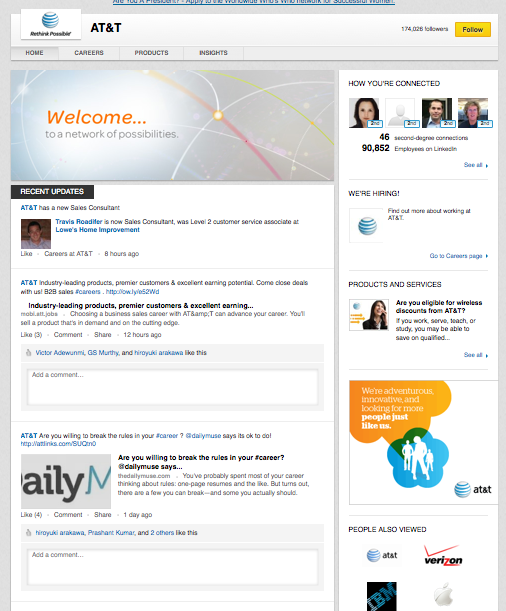

Why (and how) to upgrade to LinkedIn’s new company pages | Change Conversations http://t.co/3GRSUkks