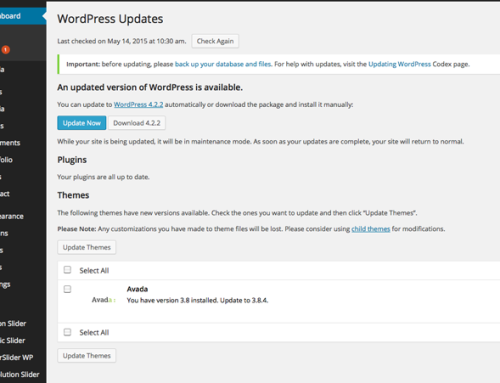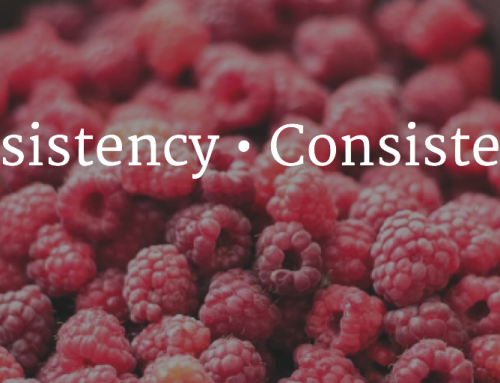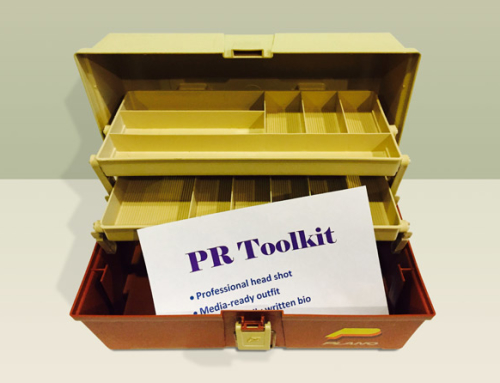Withdrawal pangs drive me to revisit an earlier Newsle review. If in the flood of daily information you dread the thought of missing important accomplishments, celebrations or struggles for clients, colleagues and friends — and you came to depend on how the combined power of Google Reader and an active Google Alert service helped you keep up with such news nuggets (for free!) — then you understand my pain and this updated Newsle review is for you.
 Growing challenge, fewer options
Growing challenge, fewer options
Change communicators are well aware of the growing challenge of trying to manage the information flood. Sorting, sifting and selecting relevant items requires constant tending and juggling of multiple services and social media networks. For broad news coverage, options were reduced by the demise of Google Reader, the decline of Google Alerts, and Facebook’s diminishing organic reach. Meanwhile Google+, Twitter and LinkedIn have improved their functionality as newsfeeds, but unless yours is a tight-knit niche community, any one of these social media networks alone is unlikely to offer a broad enough reach to capture everything you are interested in. There are, of course, costly broad media monitoring services such as BurrellesLuce, Cision, Meltwater, or Vocus that are options for large nonprofits and businesses, but thousands of dollars a year are simply not in the budget for many smaller organizations dedicated to change.
Newsle, revisited
So with a fresh urgency I revisited Newsle. Several years ago I had mentally placed Newsle in the already crowded ‘social media network’ category based on my initial exposures and invitations to connect from colleagues. Classifying Newsle as ‘one more social network’ or an alternative to LinkedIn or Google+ meant I dismissed it rather quickly. But now I was in the hunt for an affordable people news tracking service.
How Newsle works
Newsle has streamlined the process of joining and setting up the network. Whereas before you were required to create a profile, now you can simply create a username and password and connect with your LinkedIn and Facebook accounts. (Personally, adding Twitter would be really useful since my network is more active there than on Facebook.) There is also an option to connect your Gmail contacts as well as Outlook contacts. (I was unable to import my Outlook contacts, perhaps because I am a Mac user?) Unlike many services, you can limit Newsle’s level of access to your other accounts to ‘read only’ and disallow ‘permission to post.’ The entire set up process took less than a minute and returned a useful newsfeed as quickly.
Teach Newsle what’s important
You can teach Newsle what’s important to you by indicating whether you’d like to see more or less of certain types of news items or items related to certain people in your network. I found the algorithm to be efficient and smart so with just a few clicks my email notices were highlighting only new and, to me, important news items. If you go to Newsle itself, you have options to view items for your friends only, friends of friends, public figures, or journalists, etc. It’s easy to share directly from Newsle, though I tend to share from the original website source myself.
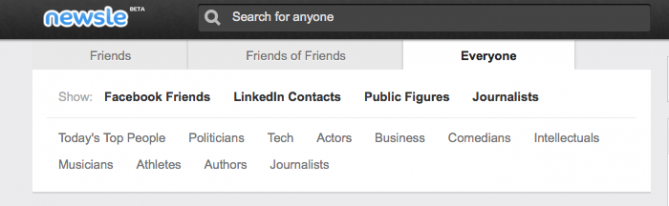 Newsle, a review revisited more favorably
Newsle, a review revisited more favorably
In short, after revisiting Newsle in 2014, I’ve concluded I was too quick to judge its potential value. As other options have decreased and the information flood continues to surge, you too may want to revisit Newsle’s value in your toolbox.
——-
photo via flickr: