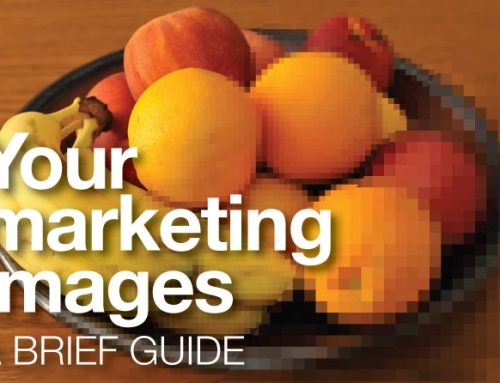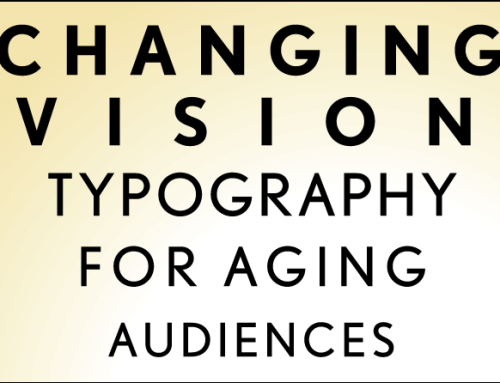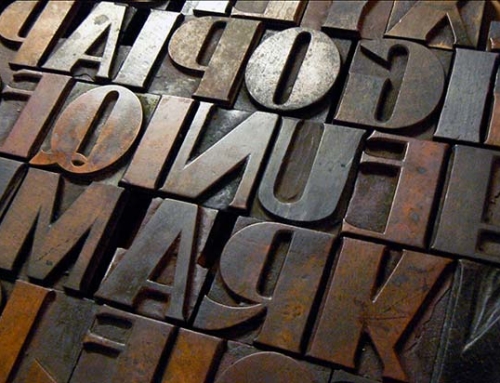So, after an intensely enjoyable period of strategic collaboration and hard work, you have successfully completed your print project and your marketing firm will be sending the final approved files to the printer. As you anxiously await delivery of the stunningly beautiful arrow in your marketing campaign’s quiver, make sure you don’t forget to collect these essential deliverables.
 1. Final Print Files
1. Final Print Files
These are the actual final files sent to the print vendor. Any printer should be able to do an exact reprint from this file as long as it was created in current software program that they support. Keep in mind you may not be able to open the final files if you do not have the software with which they were created. Typically any fonts used have been turned to “outline” meaning the printer will not need the fonts used in the piece, since the fonts have been converted to vector graphics. Most likely any photos or illustrations will have been “embedded” which, like font outlining, creates a self-contained file which does not reference any external or separate files. In other words, outlining fonts and embedding a photos and graphics essentially encodes their information into the final file, resulting in a larger file size but making the final file “portable” by eliminating the need for any external font, photo, illustration, or graphic files.
2. Working Finals
These files are the documents from which the final print file was created. Typically they are created in a page-layout program like Adobe InDesign (with a file suffix .indd), a vector-art illustration program such as Adobe Illustrator (with a file suffix .ai or .eps) or a pixel-based image manipulation program like Adobe Photoshop (with a file suffix .tif, .jpg, or .psd). The text can be edited and the layout can be changed, photos and graphics can be modified if necessary. It is important to have these working finals for updates, changes and futures printings. It is necessary for the designer or marketing firm that will be working with these files in the future to have fonts that are used in the piece. Fonts are typically not provided by the firm that created the original files, since fonts are software and some are not free and therefore cannot be legally given away. Along with the working finals, the client should receive all associated graphics, logos, illustrations and photos used in the piece. Which brings us to number three.
3. All Graphics, Logos, Illustrations and Photos
Your printed piece will most likely have images, which fall into several categories—logo, photograph, illustration, graphic, chart, infographic—and since they are usually not “embedded,” these files will need to accompany the working finals. Examples include: the final photographs—usually in TIFF or JPEG—and the working files used to create them, usually in .psd files (stands for Photoshop Document) Since these files are sometimes created by outside vendors, the usage rights and ownership should be clearly defined, which brings us to number four.
4. Ownership, Reproduction and Usage Rights
You want to be sure that during the creative process ownership and usage rights for photos, illustrations and other graphics are clearly defined. For example, if photography has been used in a brochure, the reproduction rights for each photograph need to be specified. If there are people in any of the photos, there needs to be a signed model-release on file. Is the photo royalty-free, or rights-managed? In either case, the usage agreement, ownership and copyright information provided from the stock photo company or photographer should be included when these files are transferred to you. The same applies to illustrations and other graphics that may have been created separately for a project, either in-house or by a third party. Bottom line is, a clear statement of all ownership and reproduction rights for the entire project should be provided, to avoid any future issues with revisions or reprints.
5. Client Print Document PDF
When you have a final printed marketing vehicle like a brochure or poster, it is often useful to have an in-house version that is easily reproducible. Typically you will be given a PDF (Portable Document Format) that is easy to print in-house or at the local print/copy shop. This file’s fonts are outlined and images are embedded to create a self-contained, portable, standalone file that does not reference (need) any external graphic links or fonts. Any photos should be formatted as CMYK, the color definition used for printing. The resulting PDF is fairly bullet-proof, meaning it is relatively difficult to change (or mess up) text, layout or images. Also, it may have slightly different cropping or formatting to accommodate the most readily available paper sizes, like 8-1/2 x 11, 11 x1 4 or 11 x 17.
6. Web-Optimized online PDF
For those who might not receive a physical brochure, you want to have a version online for anyone to view and/or print. This version is also a PDF, however, due to Acrobat display anomalies and web document size requirements, it is necessary to format this PDF in a slightly different way than the Client Print Document PDF described above. Font information is preserved (not outlined) for better display online. Photos (formatted as RGB for online viewing) are typically downsized to allow the online PDF to load faster, and although they are optimized to look good on screen, they will not be as sharp as those printed from the Client Print Document PDF, or the original printed brochure.
7. Style Guide, Typefaces, Color Specifications
A Style Guide, or Corporate Identity Manual is an essential tool that helps a company manage its brand—the appearance and application of their Corporate Identity. While this is not essential as a deliverable in all projects, and may not even exist (yet) for smaller non-profits and startups, it is important that at least some aspects of the look and feel of a project are specified when it is delivered. First, the typeface family (or families) and specific fonts, including sizes and weights should be listed for your reference. Second, specific brand colors, and/or a corporate identity color palette, in CMYK, RGB, PMS and Web-Safe HEX equivalents. This helps maintain a strong brand identity and assures any future revisions, corrections, additional materials are created with a similar look and feel. Building and maintaining your Corporate Identity and the importance of a Style Guide are much deeper topics, but at the very least if you have the typefaces and colors for your new print project, it will save a lot of time, research and guesswork down the road.
In the excitement of delivery of your stunningly beautiful and effective new print project, it’s easy to forget to collect the seven deliverables that will make reprints, or your next print job, possible.